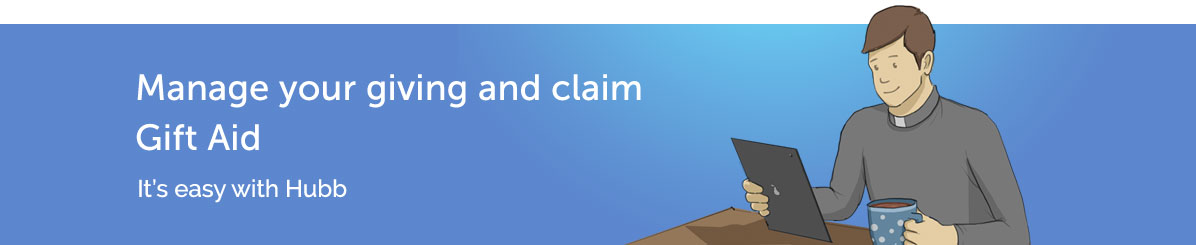
Finance
Setup Your Hubb Payment Processing Account - See our Guide
The Finance area is a new way to manage your Giving and Event income. You can:
-
See a dashboard that shows you key income-related stats at a glance
-
Easily import your standing order / bank transfer income by uploading your bank statement
-
Use a new quick keyed-entry screen for adding other offline income e.g. giving envelopes, including searching by "gift aid number"
-
Run a search for any payments that are eligible for Gift Aid and you can submit your claim for them direct to HMRC
-
See when online card payments will be deposited at your bank account
-
Collect together any offline payments in the system and mark them as an offline bank deposit for end-to-end payment tracking
You can access the Finance area from the left-hand navigation by clicking on the £/$ icon. The Finance area has the group tree, with only the Payment Groups and Payment Pages showing.
Contents
For details of how to set up a payment page for online giving please see the article
here.