Keep up to date with email authentication
Improve your email delivery
To successfully send emails to your members and contacts from Hubb, you will need to make sure that you have the correct authentication in place. Over time email servers are requiring more security to verify the senders of emails.
If Hubb manages your domain name and email hosting as well as your website, we can manage all of this for you, and you can ignore the rest of this article – although you should get in touch if you use a third party, like Mailchimp, to send emails.
You may have seen the warnings we introduced to Hubb a few years ago that highlight when you are sending email from an address that does not have authentication in place.
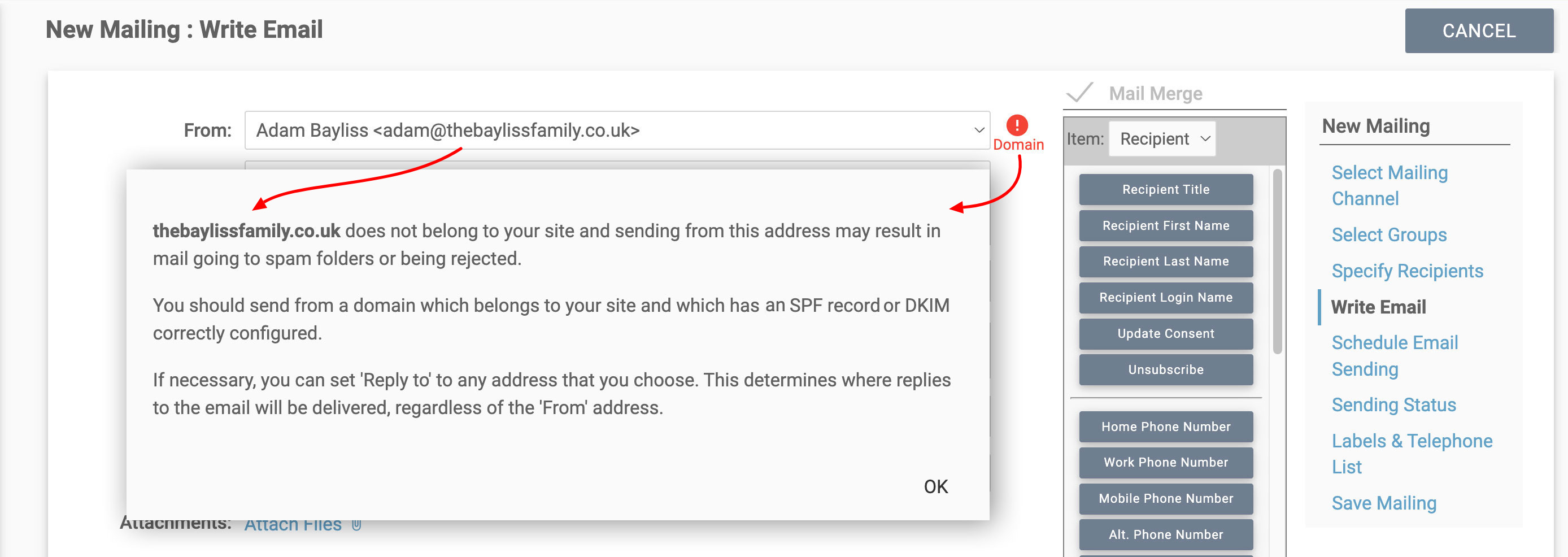
If you manage your own email hosting or domain name then you may need to update your DNS settings in order to keep successfully sending any emails from your Hubb site. Please contact your domain/email host to find out how best to implement the required changes.
We strongly advise that you ensure you have the following in place:
-
Most importantly you need to have a valid SPF Record to verify that your domain is permitted to send emails via our server. You can read more about SPF records here on our support site.
-
If you are having issues with deliverability (or you are sending more than 5,000 emails in a single day) then you should also consider adding DKIM and DMARC records to your DNS settings. You can read more about email authentication with DKIM on this page on our support site. You will need to ensure you have a DKIM record for every method you use for sending emails, so if you use Google Workspace emails you’ll need to obtain a DKIM record from Google, and if you are using something like Mailchimp or other third party services then you will also need a DNS record for these. All of these records, along with a DMARC record will need to be added to your DNS settings.
-
As always, please only use valid email addresses on your domain for the ‘From’ field on any mailings you send.
GMail delivery issues
Google are phasing in stricter requirements for email to be delivered to GMail accounts. Where mailings with an incorrect 'From' address, or a 'From' address without an SPF or DKIM record, are likely to have previously made it to the user's inbox or spam folder, it is more and more likely that it will now be rejected completely. Other email providers are likely to follow suit in due course.
It is therefore more important than ever that you ensure you use a 'From' address that has a correct SPF and/or DKIM record when composing your mailings in order to avoid delivery failures or tarnished domain reputation. You can use any email in the 'Reply To' field so you can still receive replies to a non domain email address if necessary.
TalkTalk delivery issues
We are aware of an intermittent issue delivering email to TalkTalk customers (including tiscali, lineone, pipex, etc. email addresses). TalkTalk have told us they are aware of the issue, which is affecting other mailing platform senders as well as us, and are working on a permanent solution. However, they don't have a timescale for a fix yet. In the meantime, the only thing we would suggest is that all people with an affected email address complain to TalkTalk, the more of their own customers complaining the more likely this is to get fixed.
If you would like us to start managing your email hosting and domain name so that we can deal with all this for you, or to learn about domain and email hosting through Hubb, please see our page at www.hubb.church/domains-and-emails, or contact us at support@hubb.digital.